How to configure a Dynamic Form
To configure a Dynamic Form
In this Form is 2 places configure :-
- In create service Request
- In ticket status change
1.In create Service Request : -
- create a problem category and in this configure the dynamic form name.(refer,click at section)
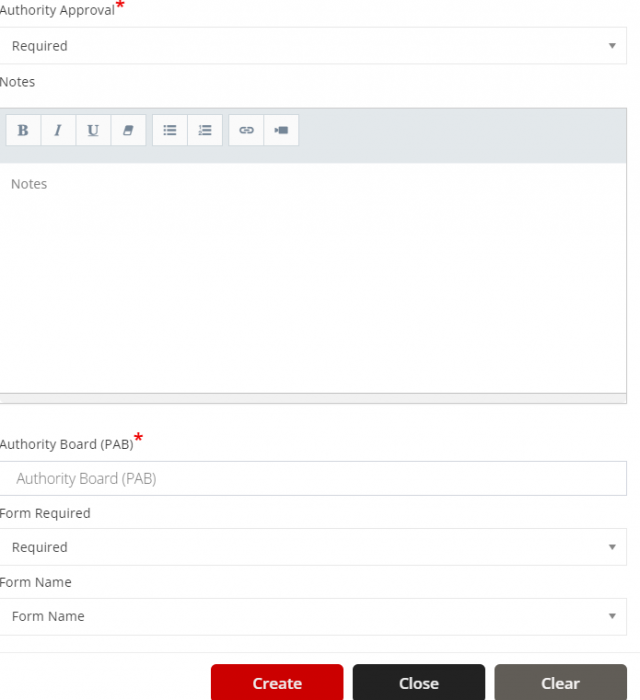
- in this select form name
- after create ticket in this problem category.
- Go to the left sidebar and select service ticket > click on all ticket/my ticket >click on top right side icon.
- in this select the problem category after loaded the form.
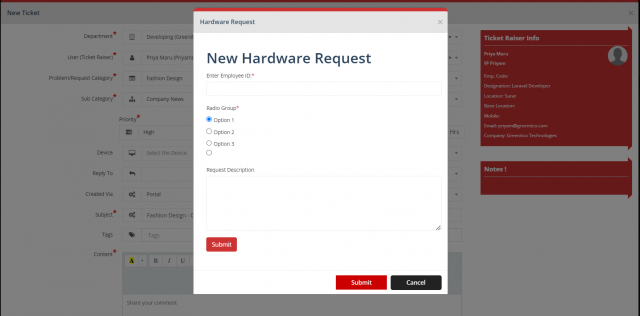
2.In ticket status change : -
- create a status and in this select problem category and form name.(refer,click at section).
- Go to the left sidebar and select service ticket > click on all ticket/Assigned ticket>click on subject of ticket.
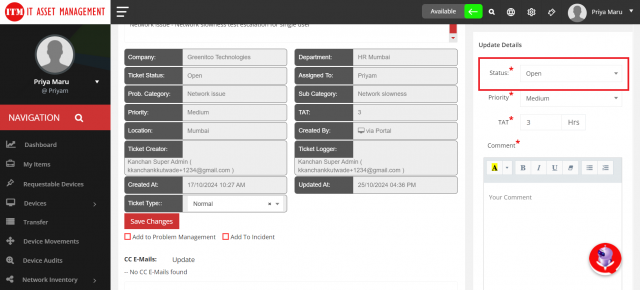
- in this status name on change load form.
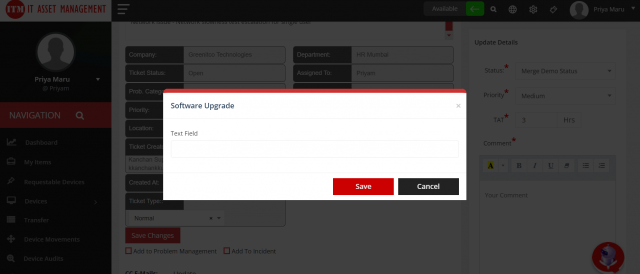
We are continuously improving our documentation to ensure it meets your needs. This document will be updated regularly, so please check back for the latest information. If you have any questions or encounter any issues, feel free to reach out to us at support@itassetmanagement.in.