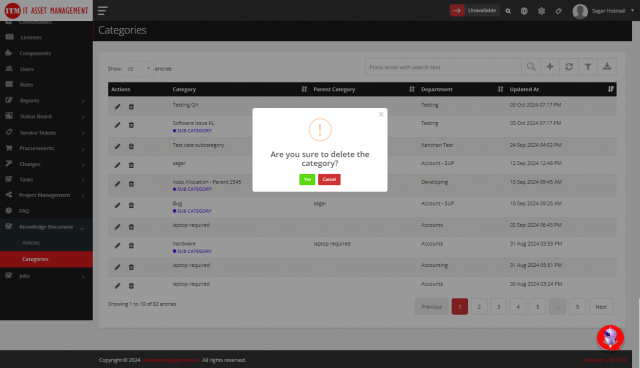Categories
A Category Master Article is an overarching article used to organize and categorize related content within a Knowledge Management System. This type of article serves as a reference point for grouping similar topics or issues, making it easier for users to find related information under a specific category.
Go to the left sidebar and select Knowledge Document > Categories > Click on Icon
Structure of a add/Edit Category Master Article:
Title: The name of the category or a general theme that encompasses multiple related articles. Example: "Network Troubleshooting Guides"
Department: The department or team responsible for the articles under this category. Example: "IT Support"
Parent Category: This specifies the broader area or field the category falls under. Example: If "Network Troubleshooting" is a subcategory, the parent category could be "Technical Support."
Content: This section includes a brief overview of the category, followed by links or summaries of the related articles. 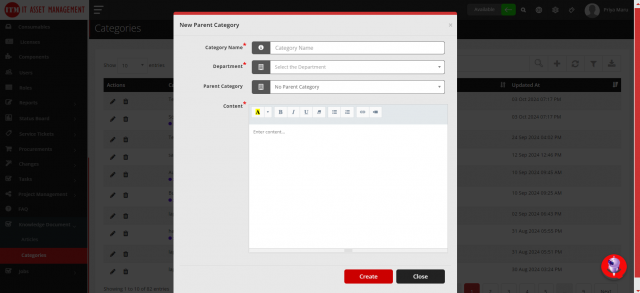
How to Delete Categories ?
Go to the Knowledge Document > Categories > Click on Icon