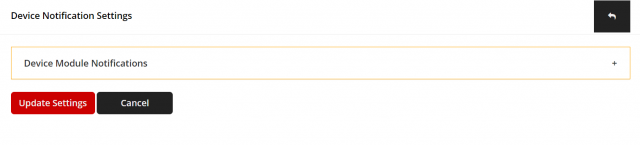Setting Configuration
Setting Configuration consist of three types of settings
- Edit Settings.
- Notification Settings.
- Device Notifications Settings
Go to the TOP Header > click on config icon.
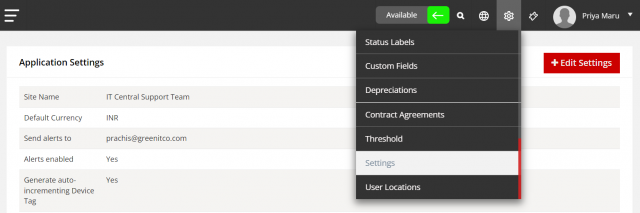
To configure
Go to the CONFIG > Settings.
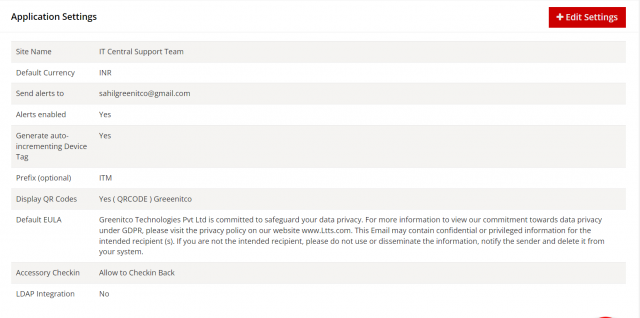
- click on Edit Settings button.
- Click the Plus button so expand Settings to change the current settings
- Once done.
- Click on Update settings to proceed.
Edit Settings
1.General Settings :
Site Name, Logo, Branding, Currency, Default Mail Address for alert, Accessory Checkin,Header color,Term and condition can manage here.
-
Send alerts to
One can send global alert to the users through mail by setting the Send Alerts To configuration.
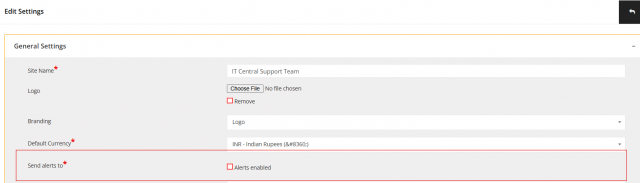 There are 3 ways to set global alert.
There are 3 ways to set global alert.- Role Base -> If selected Role Base, all the users with that role will be sent alert notification through mail
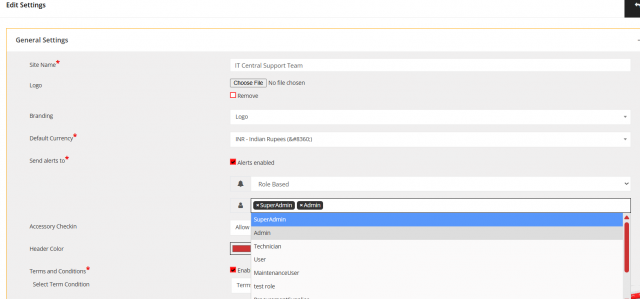
- User Base -> When User Base is selected then particular user will be sent the alert notification through mail
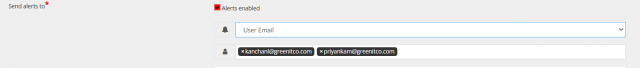
- Device Read Permission -> Device Read Permission will send alert notification to all the user who has device read permission.
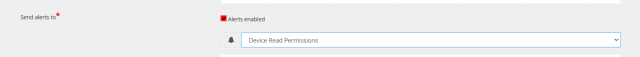
- Role Base -> If selected Role Base, all the users with that role will be sent alert notification through mail
2. 2FA Settings :
2FA authentication enable/disable and with the email, phone, and app can manage here.
3. Device Settings :
- Asset ID, Devices Custom Fieldset, Licenses Custom Fieldset, Accessories Custom Fieldset, Component Custom Fieldset, Consumable Custom Fieldset, SEZ Custom Fieldset, Block Device Intimation Users, Days for NI Device not Detected, Location Configuration, Department Configuration , Department Configuration,Cost Earned etc.
- Bar Code settings,
- EULA settings can manage here.
4. LDAP Settings :
LDAP name, Credentials, Version, server, integration,SSL certificate validation,Bind Username,Bind Password, Authentication query, Employee Number, Email etc. can manage here.
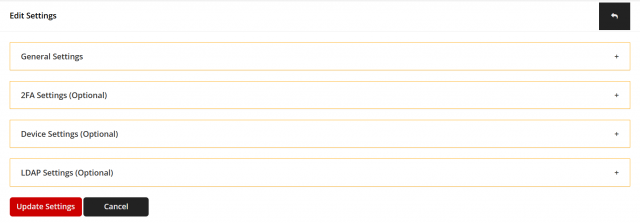
Notification Settings
- Ticket Module Notifications
- Device Module Notifications
- User Module Notifications
- Whatsapp Notifications
1.Ticket Module Notifications :
New Ticket Created , Ticket Reopened , Ticket Commented, SLA breacheed etc can managed here.
2.Device Module Notifications :
Device Check-in , Device Checkout can managed here.
3.User Module Notifications :
New User Added , User Detected can managed here.
4.Whatsapp Notifications :
Enable and Disable Whatsapp Notifications managed here.
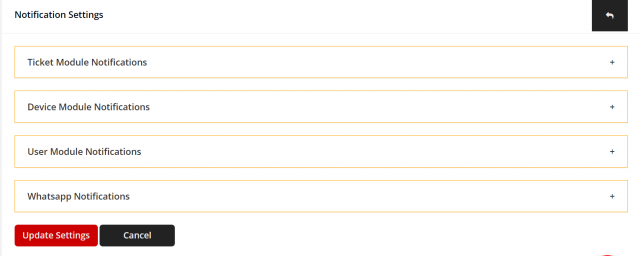
Device Notification Settings
1. Device Module Notifications:
Device Check-in , Device Checkout, NI Not Detected, Days For NI Device Not Detected can managed here.