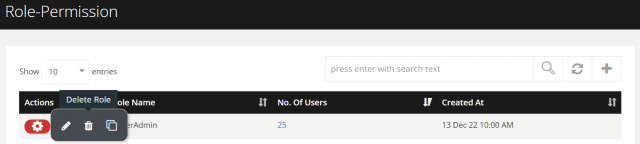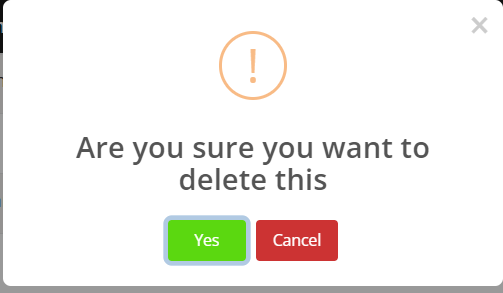How to manage Role Based Permission
To add a role from the list.
To add a Role
Go to the left sidebar and select Roles > Click on the plus icon > Enter the details > Click on Save Role.
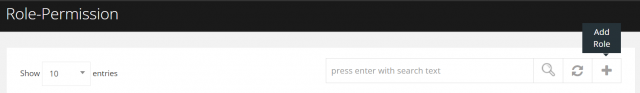
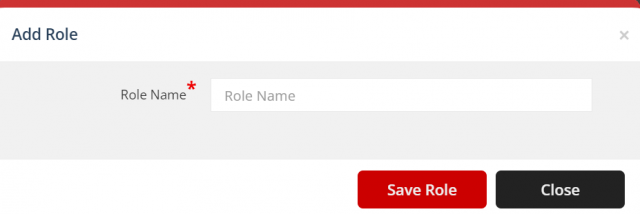
To edit a role-permission from the list.
To Edit a Role-Permission
Go to the left sidebar and select Roles > Click on the action control of the particular role > Click on the pencil icon > Check the permission checkbox > Click on Update.
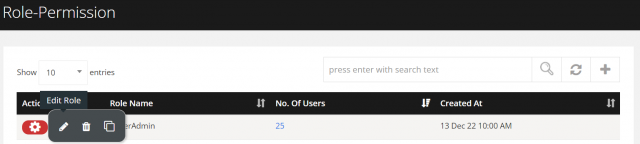
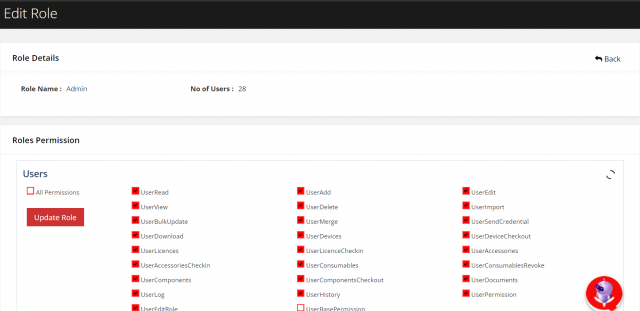
To clone a role from the list.
When you clone a role, the new role will automatically have all the same permissions as the original role. This means the cloned role will function exactly like the one you copied.
To Clone a Role
Go to the left sidebar and select Roles > Click on the action control of the particular role > Click on the copy icon > Enter the details > Click on Save Role.
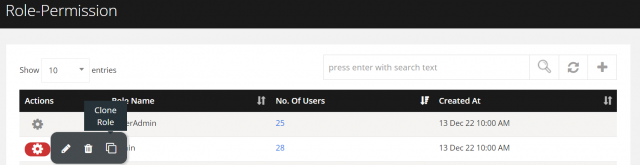
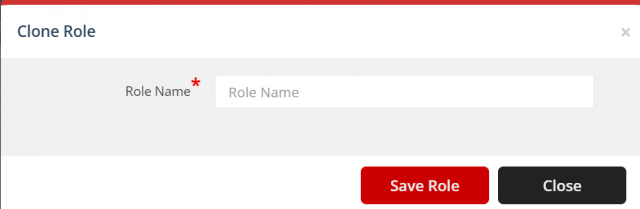
To remove a role from the list.
To Remove a Role
Go to the left sidebar and select Roles > Click on the action control of the particular role > Click on the trash icon > Click Yes to proceed.