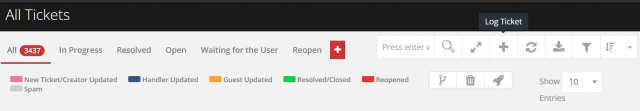How to create a new Ticket?
Any user role can create the ticket to resolve an issue or queries or to obtain any information and so on.
To create a ticket
Go to the left sidebar Service Tickets > Choose My Tickets/All Tickets > Click on Create > Enter the details > Click on Create to proceed.
Normally one can’t create ticket for others.
To create a ticket for others
Go to the Service tickets > Choose Ticket Configuration > Scroll down to the Ticket Handler Limits > Enable the checkbox button of the Ticket creation for the particular user.
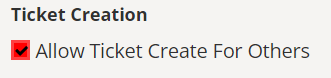
While creation ticket for others, Ticket raiser, Priority and TAT also needs to provide by the ticket creator. Ticket priority is based on the impact of the ticket. For example, If the ticket has the ability to affect your business efficiency, you should resolve it immediately. ITM allows assigning the following 4 priorities.
- Critical
- High
- Medium
- Low
What is meant by TAT?
Turn Around Time is the amount of time given to the ticket to resolve based on the priority. If the ticket is unable to resolve within the TAT, it will come under “Overdue”. All tickets.
Admin/Ticket Handler can do the following tasks.