How to update the serial number of the License seats?
To Update seat wise Serial number,
Go to the left sidebar and select Licenses > click on the action control of the particular license > click on the view icon > Choose License Seat tab> Use the pencil icon to update the serial number of the license.
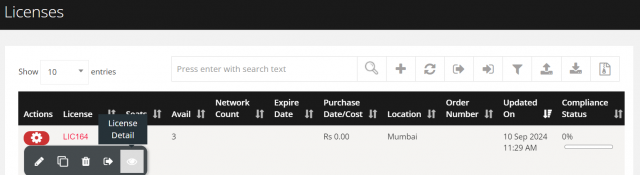
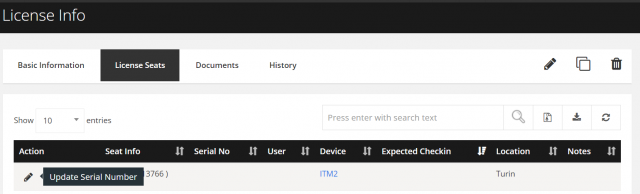
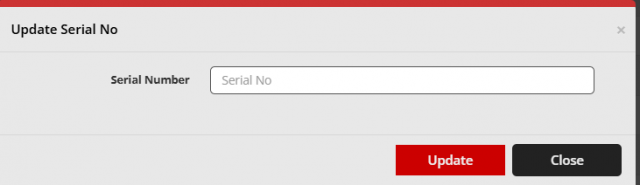
The seat wise license can be downloaded by clicking the export icon of this page.
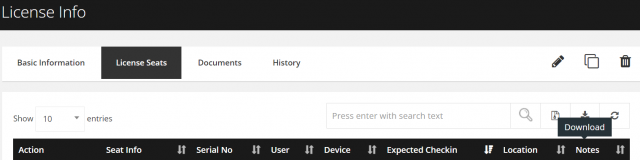
- Note: If the serial number is not updated individually, system will take the default serial number which has provided initially, while adding the license for all the seats.
We are continuously improving our documentation to ensure it meets your needs. This document will be updated regularly, so please check back for the latest information. If you have any questions or encounter any issues, feel free to reach out to us at support@itassetmanagement.in.