My Approval
Once all the tasks are completed in a plan, if the manager approval is required then it will be assigned to the manager where he can view the plan and can give approval or rejection as necessary
To see My approvals
Go to left sidebar Schedule Maintenance > My approvals
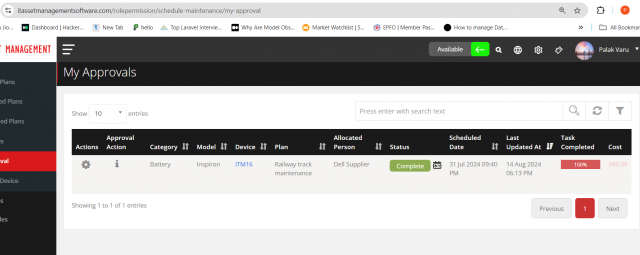
Click on Approval Action icon to open the popup and give approval or rejection to that plan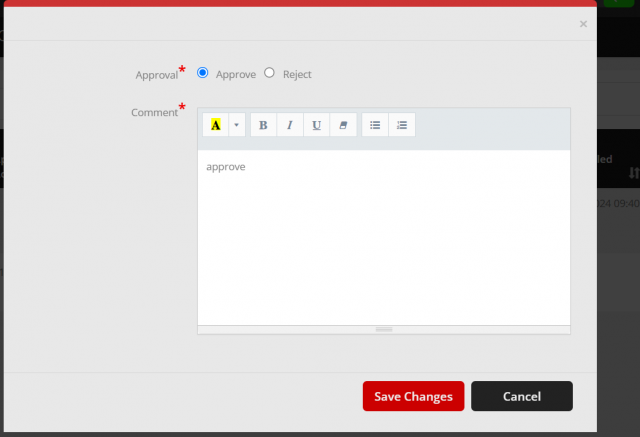
We are continuously improving our documentation to ensure it meets your needs. This document will be updated regularly, so please check back for the latest information. If you have any questions or encounter any issues, feel free to reach out to us at support@itassetmanagement.in.