How to add device manually ?
To add a devices your role should be admin or super admin then only user can able to add a device.
Step 1:
From the left-side menu, click on "Devices" > Go to the "Device Details" page > On the top left of the page, click the "Add Device (+)" button.
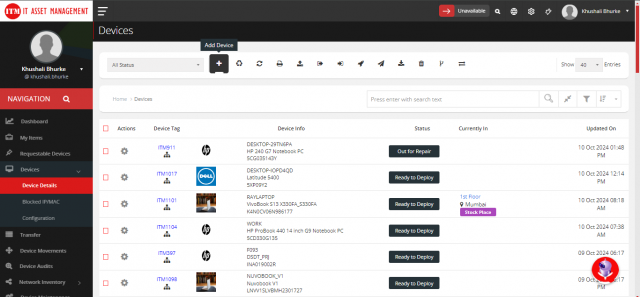
Step 2 :
The "Add New Device" form will appear, fill in the required details.
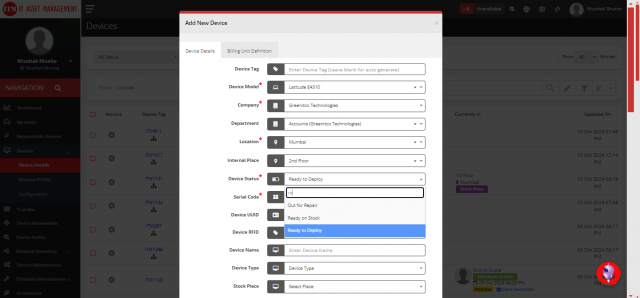
Step 3 :
After entering all the necessary information, click "Add New Device."
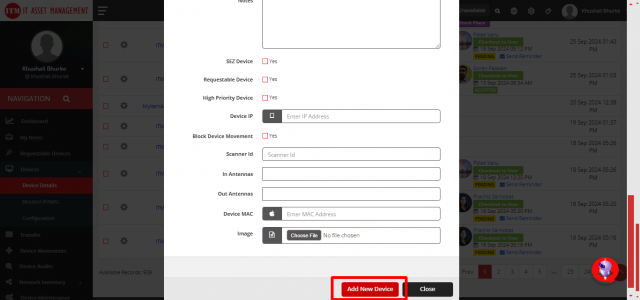
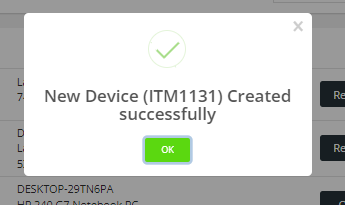
We are continuously improving our documentation to ensure it meets your needs. This document will be updated regularly, so please check back for the latest information. If you have any questions or encounter any issues, feel free to reach out to us at support@itassetmanagement.in.