How to create a new Procurement Request?
Procurement request is to obtain a goods or service. All type of users can give a request.
To give a request
Go to the Procurement > Click on Create New.
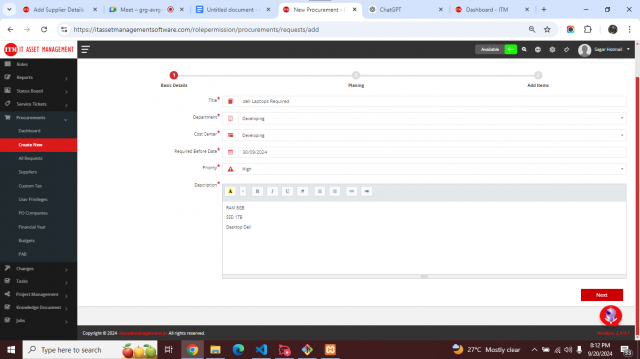
-
Title : Enter short Subject
-
Department : Select Department (Purchase for this Departments)
-
Cost Department : Select Cost Department (Department Providing Cost for purchase good)
-
Required Before Date: within date Supplier Quotation Uploaded if date is past way then supplier can not update Quotation.
-
Priority procurement refers to the process of giving certain goods or services higher importance in the procurement process due to their critical role in business operations. This prioritisation ensures that essential materials or services are sourced and delivered promptly to avoid operational disruptions. Priority procurement can apply to:
- Urgent
- High
- Medium
- Low
-
Description : User can added description
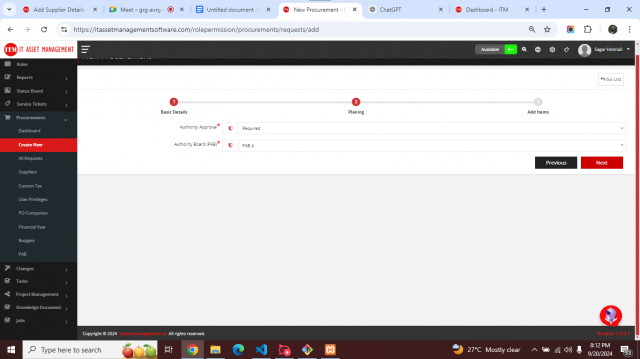
-
Authority Approval : Required / Not Required 1.Required : if Authority Required then user need to approval 2.Not Required : If Authority Not required then user cannot required approval
-
Authority Board PAB : user select can Authority Procurement Approval Board(PAB).types follow this : -
- Level By Level
- Minimum Approval
- Group Approval
- System Approval
- Manager Approval
- Budget Approval
Product Info
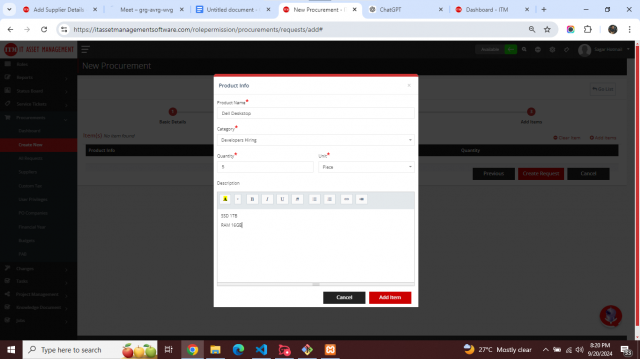
In procurement, when adding product information, what does the user want to include in the list?
After add item click create request and user redirect to listing page
Click subject or Procurement Tag ID
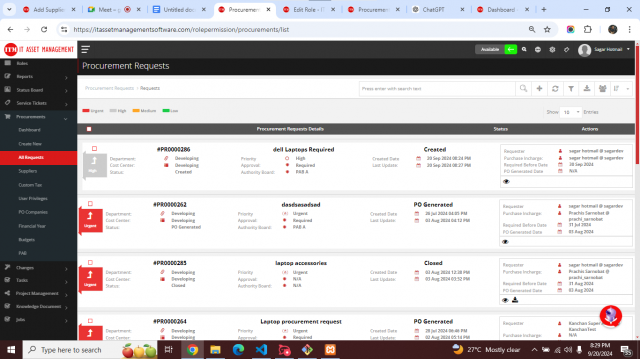
If User wants to create same request then user can clone request
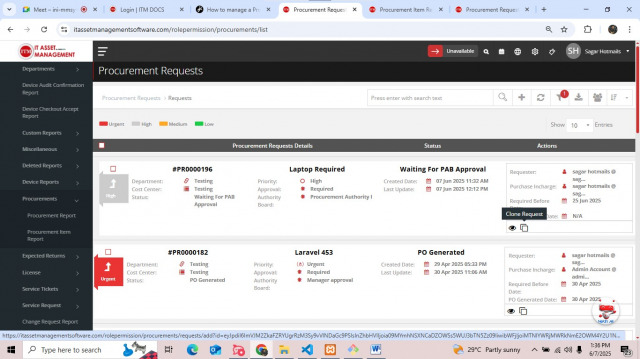
1) add procurement form open and automatically all values filled