How to give access of department ?
Go to "Service Ticket" from the side menu > Click on "Ticket Configuration" > In "General Settings", scroll down to the Ticket Handler Limits section > Search for the user and assign department access by selecting the desired department(s) > Click on "Save Changes" to apply the changes.
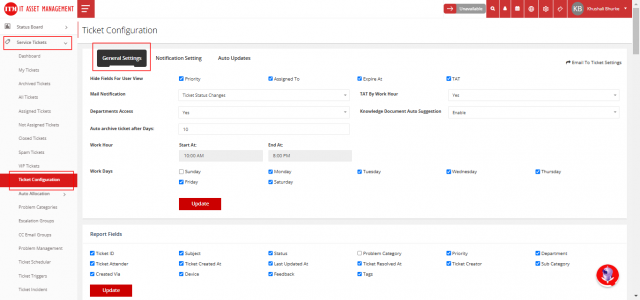
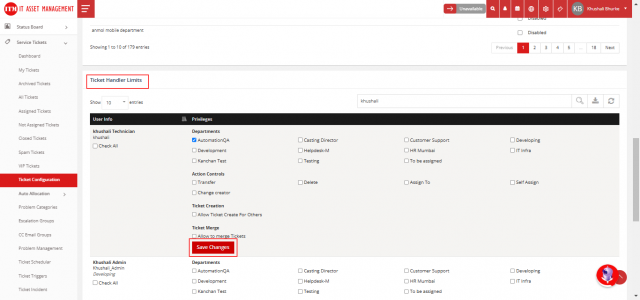
We are continuously improving our documentation to ensure it meets your needs. This document will be updated regularly, so please check back for the latest information. If you have any questions or encounter any issues, feel free to reach out to us at support@itassetmanagement.in.