How to configure Procurement Advisory Board (PAB)?
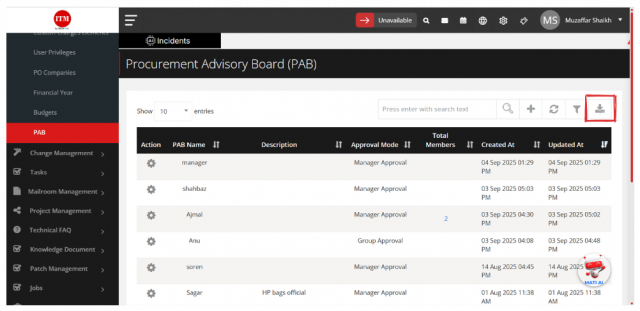 Procurement advisory board provides professional procurement advice and recommendation for the procurement process. User can select Authority Procurement Approval Board(PAB) Type
Procurement advisory board provides professional procurement advice and recommendation for the procurement process. User can select Authority Procurement Approval Board(PAB) Type
1.Level By Level > Level by level user can be approved one by one approval.set approval level on member list make sure approval level not repeated. if one member reject then all approval reject
2.Minimum Approval > User can set minimum approval. e.g Mimimum Group total 5 member, out of 5 member 3 approval required
3.Group Approval > All Member approval required there is level not set
4.System Approval> System can approved Request. system approval member not required
5.Manager Approval > Requestor user manager set. requestor manager assign request. manager approval member not required
6.Budget Approval > Budget approval price rang set.within price user can purchase asset
7.Location Approval > Requestor Location and member added location are set.same location technician assign to requests
To add a new PAB
Go to the Procurement > Choose PAB > Click on icon.
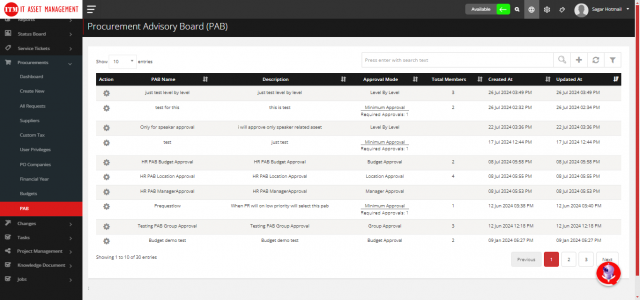
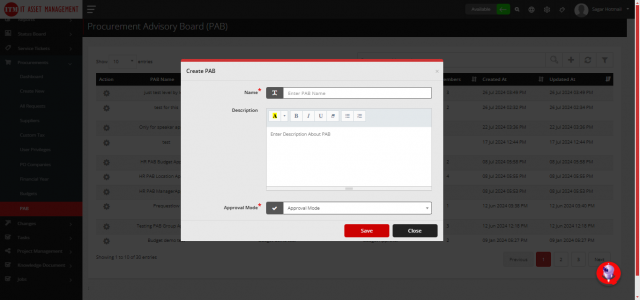
- Enter the Name,
- Description & choose whether level-based approval is required or not
- Click on Add to proceed.
To edit a new PAB
Go to the Procurement > Choose PAB > Click on icon.
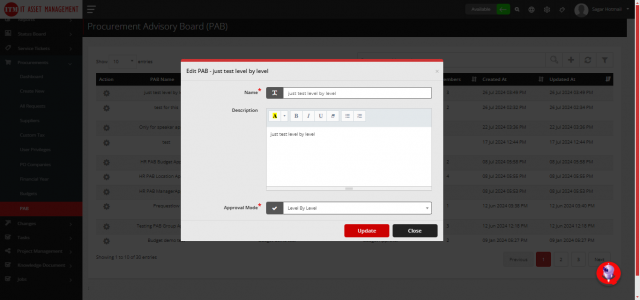
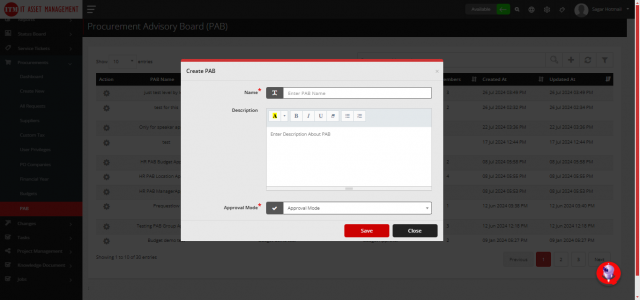
To delete a new PAB
Go to the Procurement > Choose PAB > Click on icon.
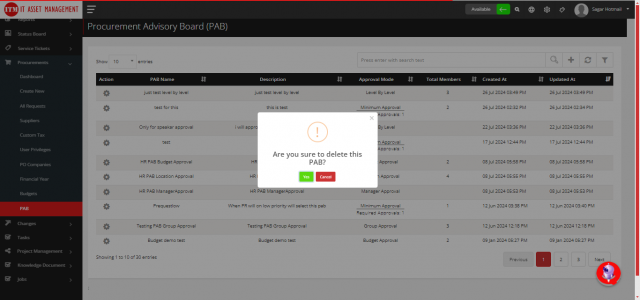
Once it is added, click on the icon.
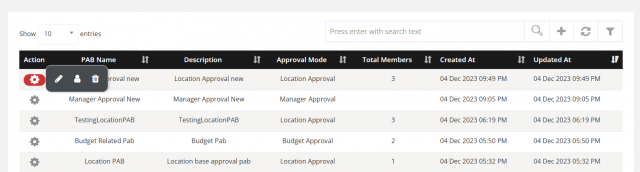
Then click on icon > Choose the User Name.
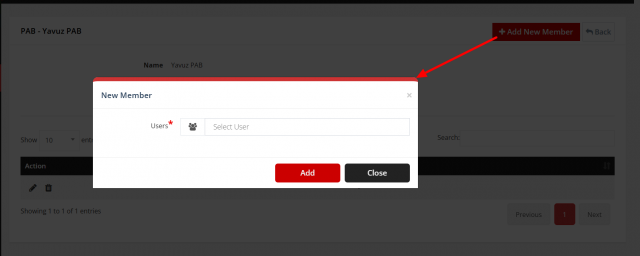
Then click on icon > Choose the Edit User Name.
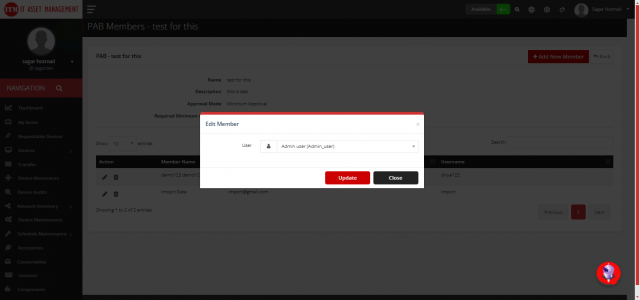
To Export PAB Data
Go to the Procurement > Click on icon.
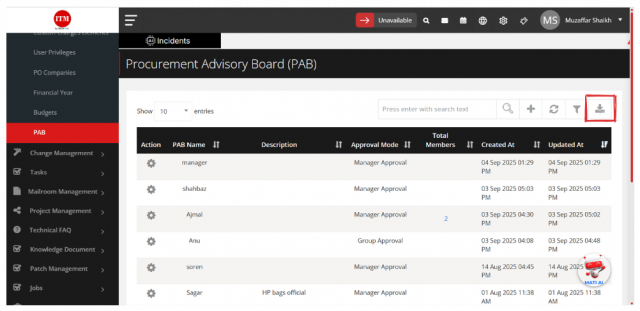
The export functionality allows users to extract and download data from the Procurement Advisory Board (PAB) system in excel format for analysis, reporting, and record-keeping purposes. The export functionality allows users to download either the full dataset of all records or a filtered subset.