How to Comment a Ticket?
The comment field is to interact with the user/Technical Team. A user also updates the important notes through this comment field.
To comment a ticket,
Go to the Service Tickets > Choose My Tickets > Click the subject line of the ticket where you want to update the comment > Enter the comment > Click on Comment to proceed.
The assigned ticket handler will get the notification mail, when user updates a comment.
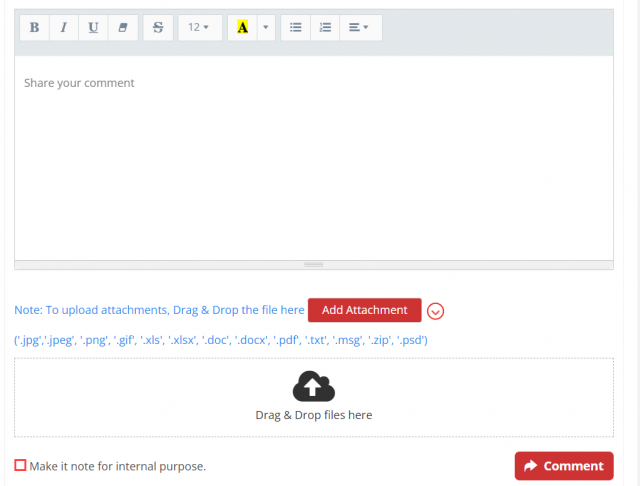
We are continuously improving our documentation to ensure it meets your needs. This document will be updated regularly, so please check back for the latest information. If you have any questions or encounter any issues, feel free to reach out to us at support@itassetmanagement.in.