User Location Configuration
IT Asset Management comes with the ability to manage all locations. User enables adding the related access locations together.multiple user locations with various access is possible now.
Go to the TOP Header > click on config icon.
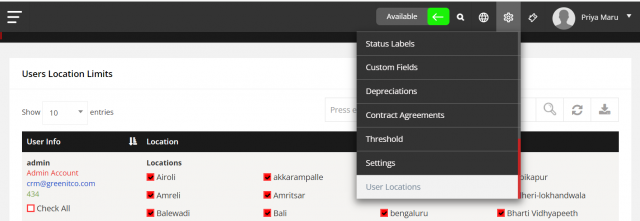
Go to the CONFIG > User Locations.
- Display all users and all locations.
- After search the user name.
- After this user give the access of locations.
- Click on Update changes Button.
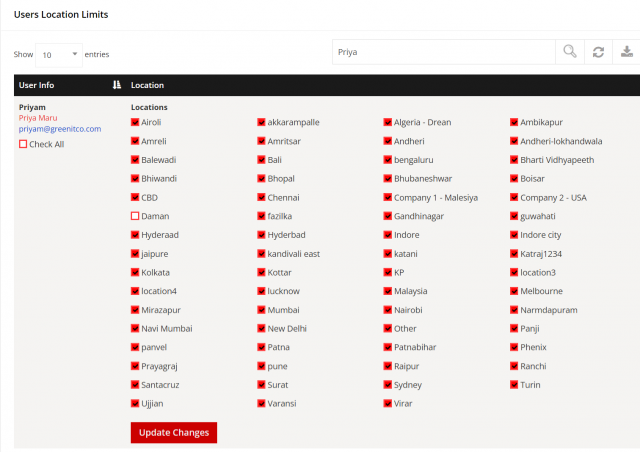
To download a user Locations
Go to the CONFIG > User Locations > click on icon.
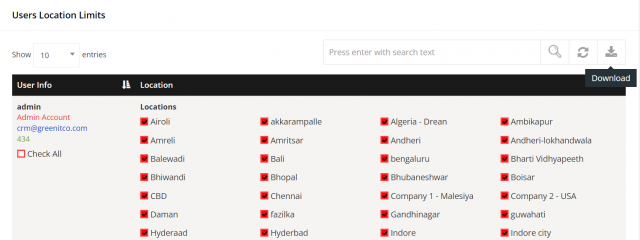
- After download excel sheet of all user and give the access of location list.
We are continuously improving our documentation to ensure it meets your needs. This document will be updated regularly, so please check back for the latest information. If you have any questions or encounter any issues, feel free to reach out to us at support@itassetmanagement.in.